Tuesday, February 28, 2012
Google on the brain: Inspired by @METC_CSD
Location:
St Louis, MO 63119, USA
Sunday, February 26, 2012
The Hixson Student Show produces: The 1st ever Hixson Academy Award Show
The after school activity that I facilitate, along with @cidda, teamed up with our creative writing group, and film club students to produce an academy award style show that has content more relevant to the middle school students. All of the categories, scripts, filming were, and majority of video editing, was done by our students.
Hope you enjoy the show:
Friday, February 24, 2012
Friday Fun: Adding the emoticon keyboard to your iPhone👍
Following these 7 simple steps, you can find yourself coming up with ridiculous reasons to text people so you can use the plethora of emoticons your iPhone has to offer:
Step 1:Go to your settings and navigate to "General"
.JPG)
Step 2: Scroll to the Keyboard option and click it
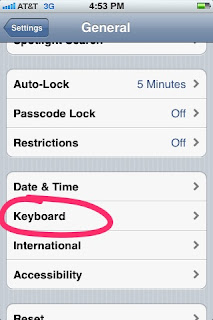.JPG)
Step 3: Scroll down until you come to International Keyboards, then click it.
.JPG)
Step 4: Click Add a new Keyboard
Step 6: Close out of the Settings and open up a new message, and click the small globe picture next to the 123
Step 1:Go to your settings and navigate to "General"
.JPG)
Step 2: Scroll to the Keyboard option and click it
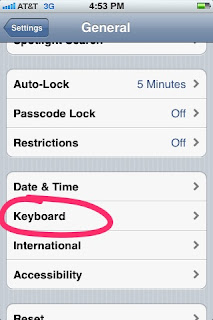.JPG)
Step 3: Scroll down until you come to International Keyboards, then click it.
.JPG)
Step 4: Click Add a new Keyboard
Step 5: Choose scroll down and choose Emoji
Step 6: Close out of the Settings and open up a new message, and click the small globe picture next to the 123
Step 7: This will open up your international Emoji keyboard. There are several different categories, within each category you can swipe to see all the different options.
Click an emoticon and it will show up in the text box area. When you want to return to the original keyboard, just click the globe again.
Note: If you send a emote to a non iDevice, it might not show the emoticon the same way to that user.
Happy emoting!
Sunday, February 19, 2012
Sunday App, Check out Side by Side (with Dropbox support)
Side by Side (with Dropbox support)
The price: Free
Just downloaded it, seems pretty awesome. Great way to view multiple pages at the same time. Being a duel screen user at my desk, this app is great for bringing it to my iPad.
Check out this application on the App Store:
The price: Free
Just downloaded it, seems pretty awesome. Great way to view multiple pages at the same time. Being a duel screen user at my desk, this app is great for bringing it to my iPad.
Check out this application on the App Store:
 | Side by Side (with Dropbox support)Bao LeiCategory: Productivity Updated: Apr 27, 2011 50 Ratings  |
| iTunes for Mac and Windows |
| Please note that you have not been added to any email lists. Copyright © 2012 Apple Inc. All rights reserved |
Friday, February 17, 2012
Tuesday, February 14, 2012
#METC12 through the twitter lens
http://flash.locamoda.com/wiffiti.com/cloud/cataclysm.swf?id=94089&title=1
Learned about Wiffiti in a session today and thought it would be fun to post this wall as well as send information I learn from METC to it.
Learned about Wiffiti in a session today and thought it would be fun to post this wall as well as send information I learn from METC to it.
Monday, February 13, 2012
#METC12 tomorrow
 METC starts tomorrow and I am super excited to make connections, enhance my knowledge, and learn some new tricks of the trade. I believe it was last year when I set the goal to meet as many people who were attending METC and whom were also part of the Twitterverse. This year is no different. Some of the people I meet at this conference I only get to see once a year, others I've had in depth conversations and brainstorming sessions with only on twitter. I hope to achieve the same goal this year and share it all here. So if you see me
METC starts tomorrow and I am super excited to make connections, enhance my knowledge, and learn some new tricks of the trade. I believe it was last year when I set the goal to meet as many people who were attending METC and whom were also part of the Twitterverse. This year is no different. Some of the people I meet at this conference I only get to see once a year, others I've had in depth conversations and brainstorming sessions with only on twitter. I hope to achieve the same goal this year and share it all here. So if you see me around METC tomorrow or Wednesday please do not hesitate to shout out HI!
around METC tomorrow or Wednesday please do not hesitate to shout out HI!
@stumpteacher
@meganmoncure Check
@MrA47
@Room214
@ghartman Check
@ideaguy42
@cmcgee202 Check
@debbiefuco
@beachcat11
@EdTechHawkey
@wmchamberlain
@johnccarver
@jorech
@manuelherrera33
@usamimi74 Check
@dianadell
@Clane
@technokato Check
@bizmark Check
@rushtonh Check
@corelyg Check
@KTVee
@tonyvincent
@Mr_Brim
@kat_byte
@plnaugle
@teachmom
Saturday, February 4, 2012
Website Awareness Month
 In my building this month, I've dubbed it: Website Awareness Month. Sharing tips and tutorials with staff on the work section of my blog and over at my YouTube station. We are also providing assistance all day on Wednesdays to help people work through, trouble shoot, brain storm, and talk about web site development in our media center.
In my building this month, I've dubbed it: Website Awareness Month. Sharing tips and tutorials with staff on the work section of my blog and over at my YouTube station. We are also providing assistance all day on Wednesdays to help people work through, trouble shoot, brain storm, and talk about web site development in our media center.The goals are to help people do little things to freshen up their sites, make them more dynamic, and in some cases take a look at their site for the first time in ages. I wanted to be able to have time where our staff could mark their calendars and plan on working on their sites as in my years working with them I've discovered, that even though they can meet with me anytime they request, they prefer to have a set date or time handed to them so that they can plan for it.
With BYOD in the possible horizon, it only makes sense to improve and enhance our websites as they may soon become (or at least I hope we can build them to become) the central hub of digital learning, giving students instant and quick user friendly access to the tools they need.
Friday, February 3, 2012
Quite the interesting and brilliant observation
 When a student shared with me today that they found themselves bored in a class that they had originally thought would be "really fun" I suggested that they develop a way to learn the subject in an innovative way, on their own.
When a student shared with me today that they found themselves bored in a class that they had originally thought would be "really fun" I suggested that they develop a way to learn the subject in an innovative way, on their own.I asked the student "What would you do first to begin learning a subject you knew nothing about and had no teacher in?"
Their immediate response was to find a piece of software to teach them. I then suggested that, at their finger tips they had the entire internet, the world even, and that the possibilities lived outside of just a piece of software.
When I was sharing the story previously mentioned with @technokato she brought up a most excellent and brilliant observation:
Why is it we do not have an educational culture where students feel empowered enough to share with their teachers that they find a method of teaching boring and request an alternative avenue?
With quite literally, the world at our finger tips, why would we not empower students to speak up, and try something different? Allow them to identify and set their own learning goals? Allow them to challenge themselves to surpass their own goals?
Subscribe to:
Posts (Atom)
.JPG)
.JPG)
.JPG)
.JPG)

