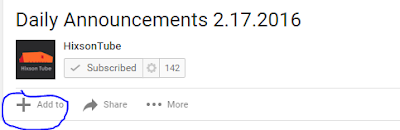Ever found that perfect YouTube video at home and then couldn't find it the next day at school, well that YouTube account isn't just for posting videos it can also keep track of all those great video resources you want to use in your learning spaces!
YouTube Playlists
Simple start: Login to YouTube using your Google account (setup your YouTube account using your Google account if you've not made one yet)
Now then, find that perfect video
Notice the big plus sign and words
"Add to"
below the video, give it a click
And this menu will pop up
Choose from any one of the pre made lists or choose "Create new playlist"
For this post I will create a new one and give it the title below
Then choose whether you want the playlist to be:
Public: Anyone can seee this playlist
Unlisted: Anyone with the link to this playlist can see the playlist
Private: Only you (so long as you are logged in) can see the playlist
Once you choose, click create.
Now it's time to navigate back to your channel, you can click the YouTube Icon anywhere to take you back to main, then click on "My Channel"
Once you've landed back at your channel, click on playlists
Voilà, you've created your very own playlists. Create as many as you like, add the same video to multiple playlists and find them with ease stored in the Playlists section of your YouTube Channel
Happy list making, and as always
Stay tuned, and
Stay connected.