Tuesday, August 25, 2015
#TechTipTuesday - Google Tone
Google Tone is a brilliant new way to share what you are viewing on your computer with others around you.
Several teachers I work with have used this to quickly get students navigate to their webpage/classroom management system or homework calendars.
This tool would also be great to have students quickly share what they are looking at on their Chromebooks up on the laptop plugged into the projector.
Take a look at the video on how it works:
Check it out today, download it free in the Google Chrome Webstore
Thank's to @midschoolsci for sharing this awesome find.
If you try it out share your experience in the comments.
Friday, August 21, 2015
#FunAppFriday - Having fun with GIFs
GIPHY CAM. The GIF Camera by Giphy, Inc.
https://appsto.re/us/wByP8.i
Create and share your own homemade GIFs. You know those animated loops of funny things happening or cats falling off furniture. The Internet is full of them!

Sent from my iPhone
https://appsto.re/us/wByP8.i
Create and share your own homemade GIFs. You know those animated loops of funny things happening or cats falling off furniture. The Internet is full of them!

Have fun making and creating!
Sent from my iPhone
Tuesday, August 18, 2015
#TechTipTuesday - Share that Google Calendar
Many of our teachers are using Google calendars this year to streamline access to homework and other important information.
Here are some quick tips that will help you get your students and parents connected to those calendars
To get your students to add your calendar to their own Google Calendar on their Chromebook try this:
 Step 1: Visit http://www.google.com/calendar/ and select the Calendar that you'd like to share with your students.
Step 1: Visit http://www.google.com/calendar/ and select the Calendar that you'd like to share with your students.
 Step 2: Click on the arrow to the right of the calendar you'd like to share and click on Calendar settings
Step 2: Click on the arrow to the right of the calendar you'd like to share and click on Calendar settings
 Step 3: Scroll down to the portion of the page that is labeled on the left as "Calendar Address" and select HTML
Step 3: Scroll down to the portion of the page that is labeled on the left as "Calendar Address" and select HTML
Step 4: Copy the url that appears, and share that link with your students (many teachers chose to post it to their Google classrooms or right on their Edline site)
In order to allow parents to subscribe to the calendar so that they see all of the events posted right on their phone follow Steps 1 and 2 and then in Step 3 choose the iCal link (located next to the HTML link). Then share this link via QR code in your class or email a link directly to it. Let parents know that they should click the link while they are on their phone to get the calendar to show up right on their phone.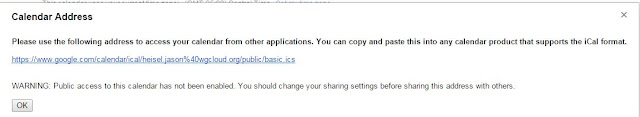
Here are some quick tips that will help you get your students and parents connected to those calendars
To get your students to add your calendar to their own Google Calendar on their Chromebook try this:
 Step 1: Visit http://www.google.com/calendar/ and select the Calendar that you'd like to share with your students.
Step 1: Visit http://www.google.com/calendar/ and select the Calendar that you'd like to share with your students.  Step 2: Click on the arrow to the right of the calendar you'd like to share and click on Calendar settings
Step 2: Click on the arrow to the right of the calendar you'd like to share and click on Calendar settings Step 3: Scroll down to the portion of the page that is labeled on the left as "Calendar Address" and select HTML
Step 3: Scroll down to the portion of the page that is labeled on the left as "Calendar Address" and select HTMLStep 4: Copy the url that appears, and share that link with your students (many teachers chose to post it to their Google classrooms or right on their Edline site)
Step 5: After you have shared that link with your students, have them click it and it will navigate them to a Full page calendar view. At the bottom right hand corner of the calendar there should be a button labeled "+Google Calendar" Have them click this link and it will navigate them back to their Google Calendar page where it will invite them to add the calendar to their calendar page.
In order to allow parents to subscribe to the calendar so that they see all of the events posted right on their phone follow Steps 1 and 2 and then in Step 3 choose the iCal link (located next to the HTML link). Then share this link via QR code in your class or email a link directly to it. Let parents know that they should click the link while they are on their phone to get the calendar to show up right on their phone.
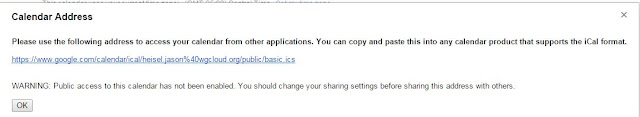
Please note before sharing these calendars you will need to set the calendar's shared setting to public.
You can do this by clicking on the drop down arrow next to the calendar you'd like to share and click on "Share this calendar"
Inside the Share settings check mark the box next to "Make this calendar public"
Monday, August 10, 2015
#TechTipTuesday: #WGSDCHAT Join in on a conversation with the district
If you've not yet created a Twitter account, I suggest that you stop reading, go to http://twitter.com and set yourself up a Twitter account.
Twitter is the place to be for great conversation, connecting with peers, and discovery.
It can be a daunting place when you do not know how to navigate, know who to follow or what to Tweet!
Keep it simple, do a quick search for #WGSDCHAT and discover a great group of faculty members and friends of Webster who have weekly conversations about all things learner focused.
Check it out this Thursday at 7:00pm.
Tuesday, August 4, 2015
#TechTipTuesday
Did you know that your phone can keep track of the amount of steps you took and so much more?
Check it out on your iOS device by using the Health App built into the phone.
Add various data points to track various aspects of your health. Modify the dashboard to see quick info about your health.
Stay healthy and keep moving.
Subscribe to:
Comments (Atom)








