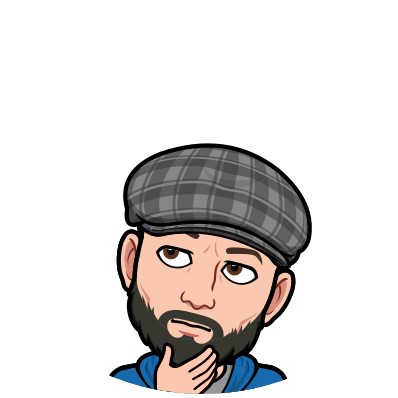As the month comes to an end, so does my mini series on assistive tools and practices to help reduce paper consumption in your learning spaces.
The last tip is one to help you determine "when should I use paper..."
The truth is there is no one right answer for knowing when to use paper or not to, rather, a method of asking yourself before you make copies: "Can I provide this digitally? Will something be lost in the process of going digital? Will something be gained?"
Your walls should ,of course, be filled with your learners creations, so print off their final copies, post their artwork, create fun idea walls.
The key is to reduce what you use a little more each time you go to use paper resources to help the environment, yourself and your budgets.
Tuesday, November 28, 2017
Wednesday, November 22, 2017
Wednesday Wondering - Red Tape
A new week, a new wondering..
This week I am wondering about all the red tape in education.
It feels like the world of education is moving more and more toward democratic learning spaces and a leveled hierarchy , or at least it is talking about it. However the journey to the top of this hill seems riddled with red tape and bureaucratic processes.
This week I am wondering what would happen if we all used a common lens to dismantle and remove some of this red tape in order to move forward. What if, with each decision we made we asked ourselves "how will this decision/action help our kids?"
What if we started and followed up our dialogs with teachers and faculty with this probing question?
Would what you do each day change, would it stay the same?
Would love to hear your feed back, please leave a comment here on the blog, or send me a Tweet @TheTechSpec
This week I am wondering what would happen if we all used a common lens to dismantle and remove some of this red tape in order to move forward. What if, with each decision we made we asked ourselves "how will this decision/action help our kids?"
What if we started and followed up our dialogs with teachers and faculty with this probing question?
Would what you do each day change, would it stay the same?
Would love to hear your feed back, please leave a comment here on the blog, or send me a Tweet @TheTechSpec
#TechTipTuesday - Google Classroom Makin' copies
For those of you who have not yet experienced the awesomeness that is Google Classroom, it's time.
This tool has much to offer any teacher, in particular since this month I am talking about tools to help reduce paper consumption, it only seems fitting to talk about Google Classroom Assignment options.
Once you've got your class all setup, learners added, and you are ready to launch your first assignment, be sure to pay close attention to the following function:
This tool has much to offer any teacher, in particular since this month I am talking about tools to help reduce paper consumption, it only seems fitting to talk about Google Classroom Assignment options.
Once you've got your class all setup, learners added, and you are ready to launch your first assignment, be sure to pay close attention to the following function:
With this option you can assign a Google Drive File (document, drawing, slideshow, etc) and if you choose "Make a copy for each student" they will each receive their own individual file that they can then edit, change, or just read.
This is a great way to easily share files with them quickly and with ease. No more waiting in lines for the copier for you.
x
Sunday, November 19, 2017
Sunday Post - Tech on the Side
from the Flipboard magazine, Tech on the Side, an editorial exploration of curated content.
It's Sunday, and as I continue this fun journey of (attempting) to blog each and everyday I thought I would try doing this week's Sunday Post a little bit different than I have done in the past.
So, please let me know what you think of this format vs the format from last week or weeks past.
Back Flipping Robots - Need I say anything more?
Well, Boston Dynamics is at it again, they've brought us all kids of amazing advancements in robots technology, but this one...well it may just be a show stopper. Atlas is now able to balance himself better than ever, and while the wow factor is impressive enough, you can only begin to imagine how these advancements will help our exploration of difficult or altering terrains. Check out the full article below.
Back Flipping Robots - Need I say anything more?
Well, Boston Dynamics is at it again, they've brought us all kids of amazing advancements in robots technology, but this one...well it may just be a show stopper. Atlas is now able to balance himself better than ever, and while the wow factor is impressive enough, you can only begin to imagine how these advancements will help our exploration of difficult or altering terrains. Check out the full article below.Boston Dynamics' Atlas robot is a parkour master
Parkour! That's what we should all be devoting our combined robotics expertise towards. There's no nobler human pursuit, so of course we should create a robot that can master the so-called 'sport of kings.' And yes, that is the true sport of kings.
Raspberry Pi, from computer to console
If you are not yet aware of the amazing potential that Raspberry Pi has given a new generation of kids(and adults) then you should start by checking them out. For the already initiated it's time to check out what this UK based company is doing with Raspberry Pi. The gist: Pip is designed for kids to create their own Gameboy like device. Code a game, build a device to play it on everywhere you go! Check out the full story at the article below
Pip is a retro games console for kids to learn coding
Another UK startup is using Pi electronics as the foundation for an edtech business idea, and Kickstarter to try to crowdfund their product: A learn-to-code retro games console.
How do we support the natural curiosity?
This great article came across my feeds this week and got me wondering about the idea behind academic success and learning. In this ever changing educational landscape we talk about wanting to foster more and more learner based inquiry, and problem based learning, and democratic learning environments...and then there is standardized test. In our world it is not two camps, the reality is the expectation for success in both of these worlds is what is wanted, so how can we support more of the learners natural curiosity and meet the demands of being funded based on test scores? Take a look at the article below to get a great perspective from a teacher wondering how to balance this task
Why Teachers, Parents, and Society at Large Have Destroyed Kids' Love of Learning
I look at this mother with concern on her face, her eager pencil poised to write down my words of wisdom. I struggle to find a gentle way to explain that the daily nagging about points and grades both perpetuates Marianna's dependence on her mother's tendency to problem-solve and intervene on her behalf, and teaches her that external rewards are far more important than the effort Marianna invests in her education.
Tech Tip of the Week
Continuing my series on using our tools to help reduce paper consumption, I would like to share with you my post all about Adobe Fill and Sign, one of the best free apps out there for getting those pesky forms filled quickly, and from the comfort of your own phone. Check out the details in the post below.
#TechTipTuesday - Adobe Fill and Sign
Continuing the series on how to use our digital tools to help reduce paper consumption, this week I am highlighting and app you need to download. What this FREE app allows the user to do is amazing.
It's time for
Mushroom Joke
Explore TheTechSpec's photos on Flickr. TheTechSpec has uploaded 264 photos to Flickr.
As always, Stay tuned and stay connected
Friday, November 17, 2017
This Week at Hixson - Learning, failing, and moving forward
A few hiccups in our production schedule have allotted us to produce our second show. This week, I enjoyed the over all show and am loving the fails in it. Primarily you will experience a complete loss of footage during the middle of the show.
For me, this is a live learning opportunity for the kids. If I had not mentioned it before, this is a learner led and produced show. My role in all of this is to encourage and push the kids further then where they started, answer questions, encourage them to see things differently and ultimately act as an executive producer of the show.
I often share with the kids that I will be their biggest critic and fan. I want them to think and try things that they have never done before and I want their ideas to succeed. At times that means that they may produce a single "pilot" show which takes weeks to record and edit. In the end, it may become part of the weekly show or it may flop. The learning that takes place during the entirety of this process is invaluable.
Without further ado, I give you Episode 2, season 5 of This Week at Hixson:
Thursday, November 16, 2017
Hixson Hub ON AIR ep 3
Their podcast continues onto the thirds episode,
Please enjoy their ideas, wonderings and creation:
If you enjoy their work then you can subscribe to the podcast via iTunes or Google Play
Please enjoy their ideas, wonderings and creation:
If you enjoy their work then you can subscribe to the podcast via iTunes or Google Play
Tuesday, November 14, 2017
#TechTipTuesday - Adobe Fill and Sign
Continuing the series on how to use our digital tools to help reduce paper consumption, this week I am highlighting and app you need to download.
Tell a friend, tell your parents, tell everyone!
Adobe Fill and Sign
What this FREE app allows the user to do is amazing. Once downloaded you can either open a PDF or file right from the app, and then click where ever you need to sign it and then sign the document and send it back to the person who needs the signed document.
It's amazing, and that's not all. You can add in custom fields like check boxes, dates, locations etc.
Check out the video below to watch a quick run down on how it works and then make sure you click the links above to download this app.
Tell a friend, tell your parents, tell everyone!
Monday, November 13, 2017
Thursday, November 9, 2017
HixsonHub ON AIR episode 2
Their podcast continues onto the second episode,
Please enjoy their ideas, wonderings and creation:
If you enjoy their work then you can subscribe to the podcast via iTunes or Google Play
Please enjoy their ideas, wonderings and creation:
If you enjoy their work then you can subscribe to the podcast via iTunes or Google Play
Wednesday, November 8, 2017
Wednesday Wondering - Typing
A new week and a new idea to try out on the blog.
A few weeks back I started a new segment on my Podcast where I shared a wondering each week. Being a curious individual, I have many of these wonderings.

This week I am wondering about typing.
I grew up taking typing classes in high school. Typing was important then, and had been for awhile. During job interviews they would ask "how many words per minute could you type."
What I am wondering is, will this skill be as valuable as it once was. It is not that I think people will cease typing, I am more curious about their input methods. How frequently are adults typing on computers presently vs typing on a cell phone. What will be the more dominant input method in the future our laptops/desktop keyboards or will it be our smart phones (which I think they just call phones now a days)
Will this concept or idea carry over into the future? In 10 years will typing be a necessity or will communication be measured differently and higher value place on instant access to one another and each others ideas?
What are your thoughts? Leave your wonderings, ideas, or thoughts in the comments section of the blog or tweet me @TheTechSpec or on Facebook.
A few weeks back I started a new segment on my Podcast where I shared a wondering each week. Being a curious individual, I have many of these wonderings.

This week I am wondering about typing.
I grew up taking typing classes in high school. Typing was important then, and had been for awhile. During job interviews they would ask "how many words per minute could you type."
What I am wondering is, will this skill be as valuable as it once was. It is not that I think people will cease typing, I am more curious about their input methods. How frequently are adults typing on computers presently vs typing on a cell phone. What will be the more dominant input method in the future our laptops/desktop keyboards or will it be our smart phones (which I think they just call phones now a days)
Will this concept or idea carry over into the future? In 10 years will typing be a necessity or will communication be measured differently and higher value place on instant access to one another and each others ideas?
What are your thoughts? Leave your wonderings, ideas, or thoughts in the comments section of the blog or tweet me @TheTechSpec or on Facebook.
Tuesday, November 7, 2017
#TechTipTuesday - Scan documents right from your phone, with ease
I thought that it may be fun to attempt a series this month for my Tech Tip Tuesday posts.
For this month let's explore the opportunities and avenues for helping to reduce paper consumption.
As I am a huge advocate for making, creating and exploring many types of medium I would never say that a school could or should ever go entirely paperless. I would rather encourage the people in the building to "Print with purpose"
So in this vain, let's explore a tip this week about tools available to help reduce paper consumption and print with purpose.
Recently a mathematics teacher shared with me how this year she is scanning in all of her work sheets. In this way the kids are able to view the worksheets on their personal devices or school issued Chromebooks and then solve the problem on a separate piece of paper.

What an absolutely brilliant idea. Make it easy for the kids to get the work and see it where ever they are and they'll never lose the worksheet.
The next teachable moment may be to instruct the kids to take a picture of their work once they have completed it to make sure they do not lose their work. If you are comfortable with it then they can even submit their work that way.
WIN WIN WIN!
So a quick tip to avoiding long lines at the scanner:
If you have an iPhone then you have a scanner built right into your Notes app. You can simply create a new note in the notes section and press the + button and choose "Scan documents". Then you can use the app to scan in the worksheet if it was not yet digitized. No more waiting in lines at the copy machine to just scan a document.
The other awesome thing about this scanner is that it is not limited to what will fit on the copy machine. You can scan large sized documents, pieces of artwork, newspapers, anything.
Check out the video below to watch a step by step on how to scan using the Notes app:
For this month let's explore the opportunities and avenues for helping to reduce paper consumption.
As I am a huge advocate for making, creating and exploring many types of medium I would never say that a school could or should ever go entirely paperless. I would rather encourage the people in the building to "Print with purpose"
So in this vain, let's explore a tip this week about tools available to help reduce paper consumption and print with purpose.
Recently a mathematics teacher shared with me how this year she is scanning in all of her work sheets. In this way the kids are able to view the worksheets on their personal devices or school issued Chromebooks and then solve the problem on a separate piece of paper.

What an absolutely brilliant idea. Make it easy for the kids to get the work and see it where ever they are and they'll never lose the worksheet.
The next teachable moment may be to instruct the kids to take a picture of their work once they have completed it to make sure they do not lose their work. If you are comfortable with it then they can even submit their work that way.
WIN WIN WIN!
So a quick tip to avoiding long lines at the scanner:
If you have an iPhone then you have a scanner built right into your Notes app. You can simply create a new note in the notes section and press the + button and choose "Scan documents". Then you can use the app to scan in the worksheet if it was not yet digitized. No more waiting in lines at the copy machine to just scan a document.
The other awesome thing about this scanner is that it is not limited to what will fit on the copy machine. You can scan large sized documents, pieces of artwork, newspapers, anything.
Check out the video below to watch a step by step on how to scan using the Notes app:
Monday, November 6, 2017
Dronin'
 Our school is lucky enough to have a drone. The drone was purchased through a grant several years back, and this year I have had a few kids who were super interested in learning more about the it.
Our school is lucky enough to have a drone. The drone was purchased through a grant several years back, and this year I have had a few kids who were super interested in learning more about the it. While learning more about the drone and capturing amazing footage with it, one of the boys said "how awesome would it be if your job was to fly a drone around and capture footage?" He was afforded this opportunity when our building principal asked him to capture footage of a big race that takes place in our district every year, the Ivory Crockett Run. While recording footage at the race he discovered the very real possibility of making a full time job out of flying the drone, when one of the race facilitators approached him about filming more of their races for them in the future.
While learning more about the drone and capturing amazing footage with it, one of the boys said "how awesome would it be if your job was to fly a drone around and capture footage?" He was afforded this opportunity when our building principal asked him to capture footage of a big race that takes place in our district every year, the Ivory Crockett Run. While recording footage at the race he discovered the very real possibility of making a full time job out of flying the drone, when one of the race facilitators approached him about filming more of their races for them in the future.
Since that race and that meeting he has been practicing with the school drone and honing new skills and discovering more than ever about the drone. He has also captured some stunning footage and has piqued the interest of many other kids who he is hoping to train once he has perfected his skill set.
In the meantime check out some of the footage captured while flying around Hixson and Webster below:
Sunday, November 5, 2017
Saturday, November 4, 2017
SnapChat Saturday
Continuously searching and experimenting...it is a way of life for me. I am inherently curious.
This year, I have begun to explore the world of SnapChat in more depth than in years past. I think that it is here to stay for awhile and it's offerings are ever expanding. I am naturaly curious to see where they take their product.
That being said, I thought I would try creating a SnapChat Saturday post, attempting to remove the ephemeralness of SnapChat Stories and archive a day's worth of SnapChats onto YouTube:
The results are below:
While I enjoy the fact that SnapChat allows me to export an entire days worth of posts as a single video file, I was perplexed why the export quality of the video was so poor.
So this curiosity with SnapChat and it's potential will in fact fuel another blog post, in the meantime you can connect with me on SnapChat as TheTechSpec
This year, I have begun to explore the world of SnapChat in more depth than in years past. I think that it is here to stay for awhile and it's offerings are ever expanding. I am naturaly curious to see where they take their product.
That being said, I thought I would try creating a SnapChat Saturday post, attempting to remove the ephemeralness of SnapChat Stories and archive a day's worth of SnapChats onto YouTube:
The results are below:
While I enjoy the fact that SnapChat allows me to export an entire days worth of posts as a single video file, I was perplexed why the export quality of the video was so poor.
So this curiosity with SnapChat and it's potential will in fact fuel another blog post, in the meantime you can connect with me on SnapChat as TheTechSpec
Friday, November 3, 2017
Season 5?!??
In the past 4 years I have worked with Middle Schoolers to produce a weekly variety style show to be viewed by their classmates.
We start by brainstorming show ideas, creating a concept, recording a pilot, viewing the pilot show before airing and then adjusting the shows after peer feedback is shared.
This year, we have had many struggles in attempting to produce our first show. I am very excited today to share with you their first episode of the 5th season of This Week at Hixson:
We start by brainstorming show ideas, creating a concept, recording a pilot, viewing the pilot show before airing and then adjusting the shows after peer feedback is shared.
This year, we have had many struggles in attempting to produce our first show. I am very excited today to share with you their first episode of the 5th season of This Week at Hixson:
Thursday, November 2, 2017
Today, I would like to share with you...
 ... HixsonHub ON AIR.
... HixsonHub ON AIR.This year I have the pleasure of facilitating an after school club in which they have decided to take on the charge of producing a weekly podcast.
It is called HixsonHub ON AIR.

We are using the Anchor app to produce the content each week and publishing to the platform which also can connect to a plethora of Podcasting venues so your podcast can be found in the vast majority of podcasting networks.
This week, I will share with you our first episode:
If you enjoy their work then you can subscribe to the channel via iTunes or Google Play
Wednesday, November 1, 2017
...a very good place to start
Here we are, another November and many of us are ready and excited to start posting each day to our blogs!
Or, maybe we want to, but we've no idea where to begin.
Well, let's start at the beginning, and for me that is a slew of questions to help and encourage others to create, produce, post, etc.
I am Jason P Heisel, and I am here to help you make your dreams a reality...
Ok, that may be a bit of a bold statement, but it is what my colleagues and friends have helped me to discover about myself. I am passionate about helping others succeed, discover something new, and push themselves beyond their comfort levels. I see things differently, and ask many questions, and this is my blog.
When I started it, I am certain that I was testing out the full potential of Blogger as a tool that someone might want to use, and then it stuck.
I like it, I use it to share Technology Tips, and for sharing ideas and wonderings and for sharing the amazingness that happens in our Technology Center too, and each November, for the past many Novembers, I embark on a journey to post each and every day.
Why do this you might ask...
The simple answer...why not?
The more complex answer...because it's a challenge. It's hard. Each day we ask our kids to step outside their comfort level and learn or try something new, if we do not also challenge ourselves then why do we ask our kids to do this?
So, to wrap up this first #NaBloPoMo post...
Welcome to my blog, I hope you enjoy the ride, and as always.
Stay tuned and stay connected.
Or, maybe we want to, but we've no idea where to begin.
Well, let's start at the beginning, and for me that is a slew of questions to help and encourage others to create, produce, post, etc.
I am Jason P Heisel, and I am here to help you make your dreams a reality...
Ok, that may be a bit of a bold statement, but it is what my colleagues and friends have helped me to discover about myself. I am passionate about helping others succeed, discover something new, and push themselves beyond their comfort levels. I see things differently, and ask many questions, and this is my blog.
When I started it, I am certain that I was testing out the full potential of Blogger as a tool that someone might want to use, and then it stuck.
I like it, I use it to share Technology Tips, and for sharing ideas and wonderings and for sharing the amazingness that happens in our Technology Center too, and each November, for the past many Novembers, I embark on a journey to post each and every day.
Why do this you might ask...
The simple answer...why not?
The more complex answer...because it's a challenge. It's hard. Each day we ask our kids to step outside their comfort level and learn or try something new, if we do not also challenge ourselves then why do we ask our kids to do this?
So, to wrap up this first #NaBloPoMo post...
Welcome to my blog, I hope you enjoy the ride, and as always.
Stay tuned and stay connected.
Subscribe to:
Comments (Atom)