Wednesday, December 26, 2012
Free app of the day: One of the coolest math apps I've ever seen
MyScript Calculator by Vision Objects
https://itunes.apple.com/us/app/myscript-calculator/id578979413?mt=8
The beauty of this app: taking hand written math equations and answering them for you.
📷
Tuesday, December 18, 2012
Free apps of the week: Music on the brain
iJust thought I'd mention a few free apps this week that may interest your musical side or perhaps your musical friend, student, or teacher:
1st up is Chromatik, an app I just learned about that helps you transform the way you "practice, perform and learn music" A user has to setup an account at chromatik.com, which is entirely free. You can upload you sheet music share your music with your class or friends, Share practice recordings, and so much more. Seems like a great addition to any music class or musician. And the price is right!
Chromatik by Chromatik, Inc.
 Next, you may want to check out ProTuner (free at the moment I am writing this post). As far as I can tell all is said in the name. Tune your instrument using your preferred iDevice
Next, you may want to check out ProTuner (free at the moment I am writing this post). As far as I can tell all is said in the name. Tune your instrument using your preferred iDevice
https://itunes.apple.com/us/app/pro-tuner/id483114184?mt=8
1st up is Chromatik, an app I just learned about that helps you transform the way you "practice, perform and learn music" A user has to setup an account at chromatik.com, which is entirely free. You can upload you sheet music share your music with your class or friends, Share practice recordings, and so much more. Seems like a great addition to any music class or musician. And the price is right!
Chromatik by Chromatik, Inc.
 Next, you may want to check out ProTuner (free at the moment I am writing this post). As far as I can tell all is said in the name. Tune your instrument using your preferred iDevice
Next, you may want to check out ProTuner (free at the moment I am writing this post). As far as I can tell all is said in the name. Tune your instrument using your preferred iDevicehttps://itunes.apple.com/us/app/pro-tuner/id483114184?mt=8
Saturday, December 8, 2012
Weekend apps, free for the downloading
.JPG)
 A fun App that lets you alter your photos. This app takes a single picture and then can break it down into thousands of mosaic Parts.
A fun App that lets you alter your photos. This app takes a single picture and then can break it down into thousands of mosaic Parts. Snapseed is a great photo editing app that uses simple gestures to apply effects from a plethora of filters. While brainstorming your pictures this app also allows you to compare your altered picture to the original to the the full effects of your transformation as you go along. Enjoy this power picture enhancing app.
Snapseed is a great photo editing app that uses simple gestures to apply effects from a plethora of filters. While brainstorming your pictures this app also allows you to compare your altered picture to the original to the the full effects of your transformation as you go along. Enjoy this power picture enhancing app.Thursday, December 6, 2012
Free Apps worth noting
Snapseed for iOS is now free. It is also available in the Android market.
Snapseed by Nik Software, Inc.
http://itunes.apple.com/us/app/snapseed/id439438619?mt=8

XnShape by pierre gougelet
http://itunes.apple.com/us/app/xnshape/id572524241?mt=8

Snapseed by Nik Software, Inc.
http://itunes.apple.com/us/app/snapseed/id439438619?mt=8
XnShape by pierre gougelet
http://itunes.apple.com/us/app/xnshape/id572524241?mt=8
The social sharing experience(s)
I recently discovered yet another new tool to share the various technological ramblings I may have to offer the world
Tactilize

As far as I can tell, this tool is designed to allow a user to produce a multi- media rich "card" of information. The tool, as far as I can tell, currently operates within a web browser which then allows a user to access all of their social media platforms as well as search the web for images that can be placed on the "card"
Though your product is created on a computer in a web browser, it seems to experience the full options of the "card" with all of it's features is only on thethe iPad with the App (free).
From the app you can share out links to all your favorite social sharing tools.
I look forward to seeing what this tool evolves into, and continuing to share info in new venues.
Tactilize

As far as I can tell, this tool is designed to allow a user to produce a multi- media rich "card" of information. The tool, as far as I can tell, currently operates within a web browser which then allows a user to access all of their social media platforms as well as search the web for images that can be placed on the "card"
Though your product is created on a computer in a web browser, it seems to experience the full options of the "card" with all of it's features is only on thethe iPad with the App (free).
From the app you can share out links to all your favorite social sharing tools.
I look forward to seeing what this tool evolves into, and continuing to share info in new venues.
Thursday, November 29, 2012
Google Drive = update(iOS + Spreadsheet)
If you were perusing the update section of your iOS device today you may have noticed this little gem:
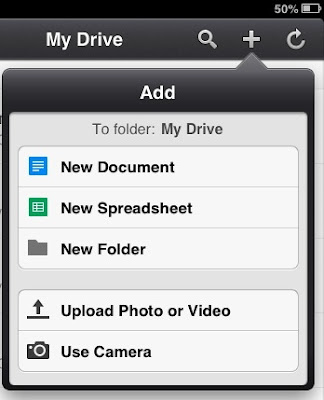 Now, not only can you create and edit a document in google drive on your iOS device but you can also create a new one and edit a SREADSHEET inside the google drive app for iOS!
Now, not only can you create and edit a document in google drive on your iOS device but you can also create a new one and edit a SREADSHEET inside the google drive app for iOS!
The spreadsheet looks great, you have many of the same functions that you would if you were using a desktop browser.
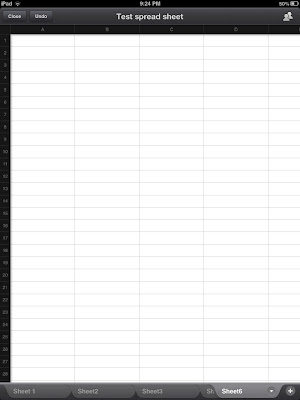 Another fancy feature of the iOS spreadsheet you won't notice until you've added ,any sheets to tout new spreadsheet is this. When the sheets start piling up and you need to get access to one of the many sheets simply slide the sheets down and they will adjust to your screen a so you can get to that 15th sheet you made!
Another fancy feature of the iOS spreadsheet you won't notice until you've added ,any sheets to tout new spreadsheet is this. When the sheets start piling up and you need to get access to one of the many sheets simply slide the sheets down and they will adjust to your screen a so you can get to that 15th sheet you made!
I've not yet seen a drop down option for choosing Formulas but you can manually enter in a formula for a range and get the results
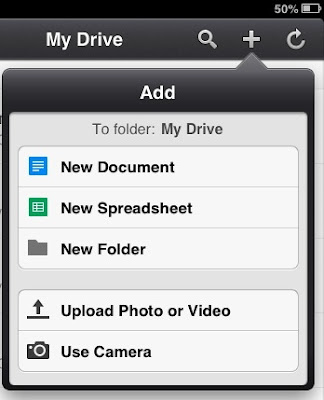 Now, not only can you create and edit a document in google drive on your iOS device but you can also create a new one and edit a SREADSHEET inside the google drive app for iOS!
Now, not only can you create and edit a document in google drive on your iOS device but you can also create a new one and edit a SREADSHEET inside the google drive app for iOS! The spreadsheet looks great, you have many of the same functions that you would if you were using a desktop browser.
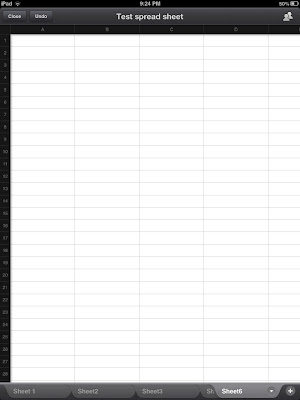 Another fancy feature of the iOS spreadsheet you won't notice until you've added ,any sheets to tout new spreadsheet is this. When the sheets start piling up and you need to get access to one of the many sheets simply slide the sheets down and they will adjust to your screen a so you can get to that 15th sheet you made!
Another fancy feature of the iOS spreadsheet you won't notice until you've added ,any sheets to tout new spreadsheet is this. When the sheets start piling up and you need to get access to one of the many sheets simply slide the sheets down and they will adjust to your screen a so you can get to that 15th sheet you made!I've not yet seen a drop down option for choosing Formulas but you can manually enter in a formula for a range and get the results
Monday, November 26, 2012
Tuesday, March 20, 2012
Monday, March 12, 2012
Posterous joins the Twitter family - TheTechSpec - Storify
Posterous joins the Twitter family
Twitter and Posterous together, now.
- For those of you who enjoy the blogging service Posterous Spaces, it seems prudent to know that they are now merging with Twitter, another great service. As it stands now, no changes are being made yet, but I am sure we can expect many great new innovations to come from the joining of these two services
- Twitter Blog: Welcoming the Posterous team to the flockToday we are welcoming a very talented group from Posterous to Twitter. This team has built an innovative product that makes sharing across the web and mobile devices simple-a goal we share. Posterous engineers, product managers and others will join our teams working on several key initiatives that will make Twitter even better.
- Posterous is Joining the Flock at TwitterBig news: Posterous has been acquired by Twitter! The opportunities in front of Twitter are exciting, and we couldn’t be happier about bringing our team’s expertise to a product that reaches hundreds of millions of users around the globe. Plus, the people at Twitter are genuinely nice folks who share our vision for making sharing simpler.
- Posterous has been acquired by Twitter!!!!!This is one of the greatest days of my entire life. It all started in 2007 when the iPhone was released. The iPhone changed the world, and in an indirect way, it changed my life. The iPhone is what drove me to start Posterous, because I wanted an easier way to post my photos.
Friday, March 9, 2012
Wednesday, March 7, 2012
Tuesday, March 6, 2012
Prezi it's not new, but may be to you
Monday, March 5, 2012
Saturday, March 3, 2012
All aboard the Google Train
We recently discussed the status of creating Goolge accounts for our teachers and students at the district Tech meeting. The potential this has is, in my opinion, HUGE.
Currently we have teachers and students using various online tools such as Edmodo, and Windows Live, which works well, some of the time.
The teachers whom have taken to Edmodo, truly do enjoy using it as do the students and even the parents who connect with the teachers on it to keep up to date on what is happening in their students classrooms. There was even an article in out local news paper about it: Click here if you want to check it out.
To me, however, I think an great deal of potential and answers are bundled into Google accounts. The plethora of tools accessible, the ability to create, access from anywhere, collaborate, share, blog, create classroom pages, etc...well I could go on, but for now, I will just leave it with: I am excited for the opportunities that these Google accounts will offer to both our students, teachers, and community.
Currently we have teachers and students using various online tools such as Edmodo, and Windows Live, which works well, some of the time.
The teachers whom have taken to Edmodo, truly do enjoy using it as do the students and even the parents who connect with the teachers on it to keep up to date on what is happening in their students classrooms. There was even an article in out local news paper about it: Click here if you want to check it out.
To me, however, I think an great deal of potential and answers are bundled into Google accounts. The plethora of tools accessible, the ability to create, access from anywhere, collaborate, share, blog, create classroom pages, etc...well I could go on, but for now, I will just leave it with: I am excited for the opportunities that these Google accounts will offer to both our students, teachers, and community.
Tuesday, February 28, 2012
Google on the brain: Inspired by @METC_CSD
Location:
St Louis, MO 63119, USA
Sunday, February 26, 2012
The Hixson Student Show produces: The 1st ever Hixson Academy Award Show
The after school activity that I facilitate, along with @cidda, teamed up with our creative writing group, and film club students to produce an academy award style show that has content more relevant to the middle school students. All of the categories, scripts, filming were, and majority of video editing, was done by our students.
Hope you enjoy the show:
Friday, February 24, 2012
Friday Fun: Adding the emoticon keyboard to your iPhone👍
Following these 7 simple steps, you can find yourself coming up with ridiculous reasons to text people so you can use the plethora of emoticons your iPhone has to offer:
Step 1:Go to your settings and navigate to "General"
.JPG)
Step 2: Scroll to the Keyboard option and click it
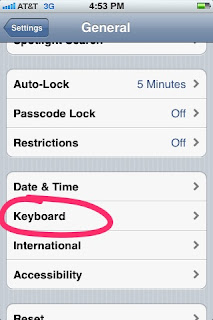.JPG)
Step 3: Scroll down until you come to International Keyboards, then click it.
.JPG)
Step 4: Click Add a new Keyboard
Step 6: Close out of the Settings and open up a new message, and click the small globe picture next to the 123
Step 1:Go to your settings and navigate to "General"
.JPG)
Step 2: Scroll to the Keyboard option and click it
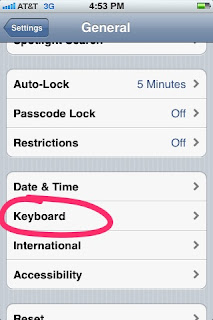.JPG)
Step 3: Scroll down until you come to International Keyboards, then click it.
.JPG)
Step 4: Click Add a new Keyboard
Step 5: Choose scroll down and choose Emoji
Step 6: Close out of the Settings and open up a new message, and click the small globe picture next to the 123
Step 7: This will open up your international Emoji keyboard. There are several different categories, within each category you can swipe to see all the different options.
Click an emoticon and it will show up in the text box area. When you want to return to the original keyboard, just click the globe again.
Note: If you send a emote to a non iDevice, it might not show the emoticon the same way to that user.
Happy emoting!
Sunday, February 19, 2012
Sunday App, Check out Side by Side (with Dropbox support)
Side by Side (with Dropbox support)
The price: Free
Just downloaded it, seems pretty awesome. Great way to view multiple pages at the same time. Being a duel screen user at my desk, this app is great for bringing it to my iPad.
Check out this application on the App Store:
The price: Free
Just downloaded it, seems pretty awesome. Great way to view multiple pages at the same time. Being a duel screen user at my desk, this app is great for bringing it to my iPad.
Check out this application on the App Store:
Side by Side (with Dropbox support)Bao LeiCategory: Productivity Updated: Apr 27, 2011 50 Ratings |
| iTunes for Mac and Windows |
| Please note that you have not been added to any email lists. Copyright © 2012 Apple Inc. All rights reserved |
Friday, February 17, 2012
Tuesday, February 14, 2012
#METC12 through the twitter lens
http://flash.locamoda.com/wiffiti.com/cloud/cataclysm.swf?id=94089&title=1
Learned about Wiffiti in a session today and thought it would be fun to post this wall as well as send information I learn from METC to it.
Learned about Wiffiti in a session today and thought it would be fun to post this wall as well as send information I learn from METC to it.
Monday, February 13, 2012
#METC12 tomorrow
METC starts tomorrow and I am super excited to make connections, enhance my knowledge, and learn some new tricks of the trade. I believe it was last year when I set the goal to meet as many people who were attending METC and whom were also part of the Twitterverse. This year is no different. Some of the people I meet at this conference I only get to see once a year, others I've had in depth conversations and brainstorming sessions with only on twitter. I hope to achieve the same goal this year and share it all here. So if you see me
around METC tomorrow or Wednesday please do not hesitate to shout out HI!
@stumpteacher
@meganmoncure Check
@MrA47
@Room214
@ghartman Check
@ideaguy42
@cmcgee202 Check
@debbiefuco
@beachcat11
@EdTechHawkey
@wmchamberlain
@johnccarver
@jorech
@manuelherrera33
@usamimi74 Check
@dianadell
@Clane
@technokato Check
@bizmark Check
@rushtonh Check
@corelyg Check
@KTVee
@tonyvincent
@Mr_Brim
@kat_byte
@plnaugle
@teachmom
Saturday, February 4, 2012
Website Awareness Month
The goals are to help people do little things to freshen up their sites, make them more dynamic, and in some cases take a look at their site for the first time in ages. I wanted to be able to have time where our staff could mark their calendars and plan on working on their sites as in my years working with them I've discovered, that even though they can meet with me anytime they request, they prefer to have a set date or time handed to them so that they can plan for it.
With BYOD in the possible horizon, it only makes sense to improve and enhance our websites as they may soon become (or at least I hope we can build them to become) the central hub of digital learning, giving students instant and quick user friendly access to the tools they need.
Friday, February 3, 2012
Quite the interesting and brilliant observation
I asked the student "What would you do first to begin learning a subject you knew nothing about and had no teacher in?"
Their immediate response was to find a piece of software to teach them. I then suggested that, at their finger tips they had the entire internet, the world even, and that the possibilities lived outside of just a piece of software.
When I was sharing the story previously mentioned with @technokato she brought up a most excellent and brilliant observation:
Why is it we do not have an educational culture where students feel empowered enough to share with their teachers that they find a method of teaching boring and request an alternative avenue?
With quite literally, the world at our finger tips, why would we not empower students to speak up, and try something different? Allow them to identify and set their own learning goals? Allow them to challenge themselves to surpass their own goals?
Monday, January 30, 2012
Reforming the building Tech Committee
Reform means to put or change into an improved form or condition; to amend or improve by change
Thank you Wikipedia...This year it has been decided that we should in fact reform our building level tech committee, otherwise known as "The Building Library Media and Technology Committee"
I am rather enthused about coming out of our committee hiatus. (Special thanks to @HixsonPrincipal who understands the value and merit in having this committee in the building and helping to reform it.)
The hope is that this group of people will be able to perform the district expectations, as well as be the leaders in innovative integration of technology into curriculum to enhance and engage our students and their learning process.
The untapped potential that this group offers is exciting to say the least, and I look forward to our first meeting.
One of the first agenda items is choosing the place to engage one another with meaningful conversation and collaboration in the 2.0 world. The options are plentiful: Twitter, Google+, Edmodo, Blogs, Windows Live, Website, the list could quite literally go on and on and on.
First and foremost, before we can begin our work, a formal invitation would be in order.
Stay tuned...
Monday, January 23, 2012
GenYes and the student show
This year I am cosponsoring an after school activity with my pal @wgsdassess. We started the club last year, the focus of the club, GenYes, was to give our 7th and 8th grade students ,who had an affinity for technology, a place to come together, learn more about tech, meet their peers that have the same or similar interests, and to train them on troubleshooting methods that would benefit both them, their classmates, and their teachers.
This year our group has transformed our sessions in to producing student news, from global stories, to events taking place in our school.
We have teamed up with our gifted/fine arts teacher (whose students choose the top
News stories and write the scripts for) and the film club who then films many of the stories. Our group then takes the footage, and assembles in into a show, adding in our own flare and character, with intros, voice overs, etc.
This school year we've produced 4 shows and a trailer for the show. Which we post on our Hixson Hive site (a single point of student content streamed into one place)
Just recently we've had 7 new members join, increasing our group to 14 student members. The students have taken on various roles for producing the show and have begun to get quite efficient at producing, such that we are going to begin releasing short stories or interest pieces straight to the Hive. These pieces will include original ideas that the students have created, thought of, or that allow them to experience new technologies/software.
Check out all the shows at the Hive and check out our current show, where we take a look back at 2011, right here!
This year our group has transformed our sessions in to producing student news, from global stories, to events taking place in our school.
We have teamed up with our gifted/fine arts teacher (whose students choose the top
News stories and write the scripts for) and the film club who then films many of the stories. Our group then takes the footage, and assembles in into a show, adding in our own flare and character, with intros, voice overs, etc.
This school year we've produced 4 shows and a trailer for the show. Which we post on our Hixson Hive site (a single point of student content streamed into one place)
Just recently we've had 7 new members join, increasing our group to 14 student members. The students have taken on various roles for producing the show and have begun to get quite efficient at producing, such that we are going to begin releasing short stories or interest pieces straight to the Hive. These pieces will include original ideas that the students have created, thought of, or that allow them to experience new technologies/software.
Check out all the shows at the Hive and check out our current show, where we take a look back at 2011, right here!
Subscribe to:
Comments (Atom)




.JPG)



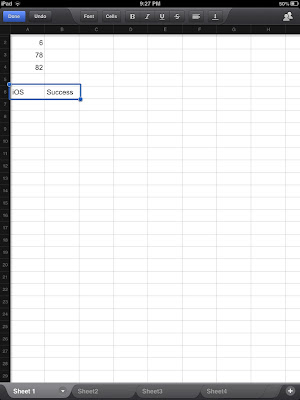
.JPG)
.JPG)
.JPG)
.JPG)