 For those of you ever interested in creating your very own Podcast then look no further than Anchor.fm
For those of you ever interested in creating your very own Podcast then look no further than Anchor.fm
By using the Anchor app on your phone or tablet, you can now create a podcast on the go with ease.
Start by grabbing the iOS or Andorid app and setting up your free account. (You can always change the name of your account and profile picture later so do not sweat it)
Once you have your account setup all you need to do is create your first recording. This will then be live on your station for 24 hours after you post it.
If you want to add it as a permanent posting you can do that and then submit your station to become a Podcast to show up in most major Podcasting tools. And the best part, Anchor will do all the heavy lifting for you.
Follow the steps below to setup your first episode to your station and follow through to submit it to major podcasting networks
Step 1: Click on the profile avatar (located on the bottom right of the app) then click on Epsiode
Step 2: Choose the content you want to be part of your first permanent episode. Start by clicking the +Episode Button and follow the prompts
Choose what you what you want your listeners to hear. Click the play button by each clip to listen to it before you decide to add it to your station
Step 3: After you have your content click the next button (top right) and then Title your Episode
Clicking next should pop up the option to make your station into a Podcast (able to be found on podcasting networks such as iTunes) If you'd like to do that click "Get Started!"
The App will walk you through the next steps in creating your official podcast, just follow through until you click Finish.
Give your Podcast a name
Add your name or preferred internet handle as the author of the podcast (or perhaps this is a classroom podcast so let the kids choose a handle)
Next choose an image for your podcast (something you might want to have setup and downloaded on your phone or tablet's camera roll before starting the whole process)
Pick a category for your podcast. What type of Podcast is it? Who is the intended audience? What are you going to be talking about?
Once you have all the above chosen click Finish!
You will now have your first episode setup on your Anchor.fm Station as well as have submitted your first episode for your podcast!
Anchor will keep you informed of the process of your podcast getting picked up by another podcast network (ie when it will show up in iTunes)
Once it is an official podcast be sure to encourage others to subscribe to it
As always,
Stay tuned and stay connected


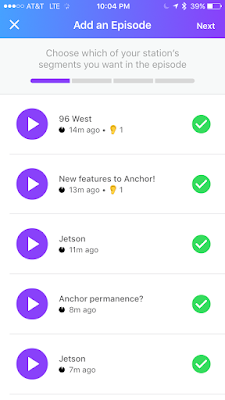











No comments:
Post a Comment