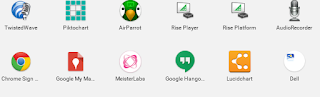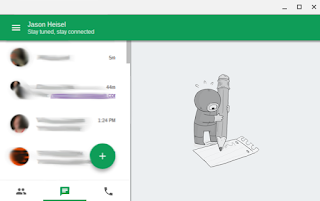Have you upgraded to the new Google+ and promptly discovered that you can no longer use or even find Google Hangouts inside of the service?
NO worries Hangouts is just a few clicks away, and you may find you like this new method even better.
Head on over to the Chrome Web Store - And do a quick search for Google Hangouts (or click the links below to access them directly)
There are two offerings:
One, my preferred option, is the
Chrome Extension
Adding this extension will add a Hangout icon to your browser toolbar located on the right hand side of your browser which you can click at anytime to bring up a hangout message on the lower portion of your display.
On top of swift access to your hangouts messaging app the extension is associated with your account, so any computer you use the Chrome browser on will have this extension all ready for you to use when you log into Chrome.
Not a Fan of extensions, then you'll want to download the stand alone
Hangout App from the Webstore
When you are ready to use the application simply launch it from one of the many places Google offers it.
Place number one (on PC or Mac)
Click the Chrome Apps Waffle, typically located on the left hand side of your Chrome browser
Search for the App and Click it to launch the Messing service
1.

2.
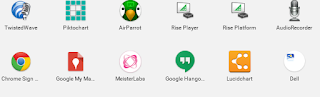
3.
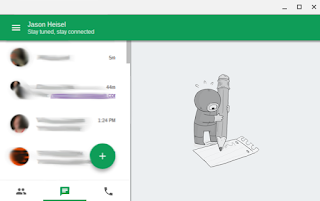
I hope these methods for accessing Google Hangouts makes it even easier than before.
As always,
Stay tuned, and stay connected.