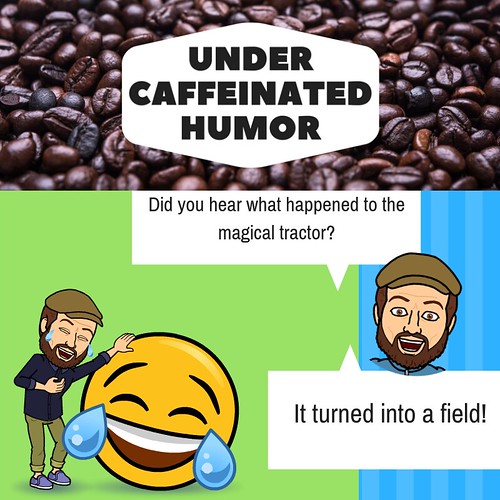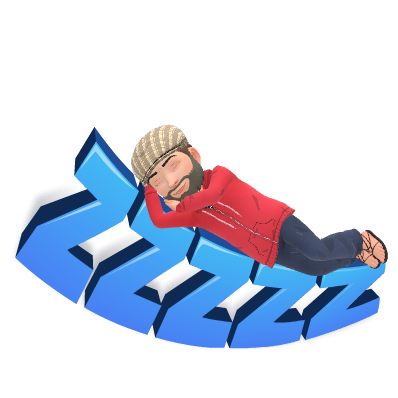Each week I will share the podcast which comes out on Monday and all the associated links mentioned in that episode.
Tech on the Side: Season 2 ep. 3
#TechTipTuesday - Before you update your iPhone to iOS 12
It's that perfect time of the year to get ready for the latest and greatest from apple, because they just released a new update to their iPhone: iOS 12. But before you update to the new OS make sure you've backed up to iCloud or to your computer.
iOS 12 release date, news and features: Everything you need to know
iOS 12 is rolling out to compatible iPhones and iPads from today, 17 September 2018. This next major update to the iPhone and iPad mobile operating system was initially rumoured to be all about improvements to quality and performance, but Apple had a few surprises in store, too.
How playing an instrument benefits your brain - Anita Collins
Check out our Patreon page: https://www.patreon.com/teded View full lesson: http://ed.ted.com/lessons/how-playing-an-instrument-benefits-your-brain-anita-collins When you listen to music, multiple areas of your brain become engaged and active. But when you actually play an instrument, that activity becomes more like a full-body brain workout. What's going on?
The benefits of a bilingual brain - Mia Nacamulli
Check out our Patreon page: https://www.patreon.com/teded View full lesson: http://ed.ted.com/lessons/how-speaking-multiple-languages-benefits-the-brain-mia-nacamulli It's obvious that knowing more than one language can make certain things easier - like traveling or watching movies without subtitles. But are there other advantages to having a bilingual (or multilingual) brain?
Time for a refresh: Meet the new Google Classroom
Education Published Aug 7, 2018 In 2014, a team of Googlers, including several former teachers, began spending time with educators. We learned that teachers loved using G Suite's collaborative tools with their students, but found that some of the features were complicated to use.