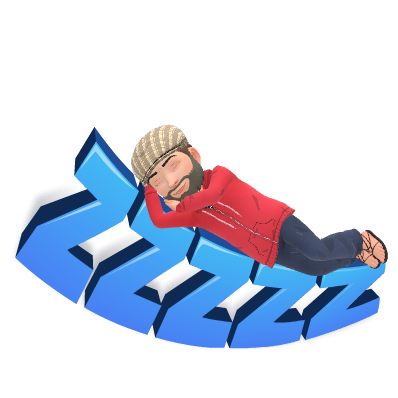 For those of you who have upgraded your iPhones to the latest you may have noticed one of my favorite new features which is the ability to turn off the do no disturb function on your phone from the lock screen.
For those of you who have upgraded your iPhones to the latest you may have noticed one of my favorite new features which is the ability to turn off the do no disturb function on your phone from the lock screen.I like being able to do that, mostly in the morning so I can have it go a little longer even though I may be awake, there are times where I just do not want to be disturbed. However there are a few people in my life of whom I want to be able to get ahold of(or if you always want to make sure your child get's your phone calls or texts like in my instance) here is how you setup a Bypass on your Do Not Disturb setting.
Luckily this is a per contact option and you can decide if you want to be able to break through with a phone call or a text or in this instance, BOTH!
Here is how to setup the bypass for individual contacts within iOS 12 in order to get their notifications or phone calls while in "Do not Disturb" mode
Navigate your phone to your contacts, search for the contact you would like to grant access to, tap on the contact and then:
- Tap on edit
- Tap ring tone
- Toggle the Emergency Bypass switch to on (so it shows green)
- Tap done
If you would like this function on for texting:
- Tap on edit
- Tap text tone
- Toggle the Emergency Bypass switch to on (so it shows green)
- Tap done
For those of you who have no idea what the do not Disturb function is check out this short video on what it is and how to turn it on and adjust the do not disturb hours.
No comments:
Post a Comment