Today, let's take a quick look at some of the places you may have old and probably obsolete files sitting in your google cloud that you can finally get rid of to free up some space.
For those of you with educational Google accounts, you do not have to worry about this...for now, as google gives you unlimited space. HOWEVER, after you leave your school as a student and want to take those files with you to your personal account, you will need to move into the itty bitty living space of 15 free GB of storage on Google Drive.
For this post, let's examine Google Drive Decluttering
Where can the digital clutter come from that you did not realize:
1. Items in your trash bin
That's right, even in the cloud you have to empty that trash bin every once in awhile. There is no digital maid to do that dirty work for you.
2. Attachments from Gmail take up space in the drive.
Gmail and Google, the same digital space, so when you have tons and tons of emails (like myself) that include attachments, those MB have to be stored somewhere while residing in your inbox. Same thing with Google chat services.
Time to declutter:
Within Google Drive go over to the Trash bin on the left. Once you've entered the trash bin tap the arrow next to the word Trash at the top of the page. Then press empty Trash Bin.
ProTip: Scroll through the contents of your bin before you go deleting everything.
Ok, now that you've got your Google Drive cleaned up, lets take a deep breath...and wait until the next blog post to learn how to declutter the other areas of your Google Cloud Storage.

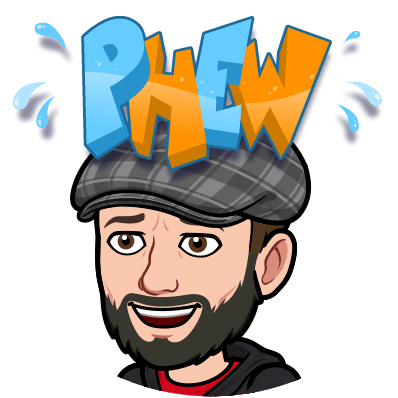
No comments:
Post a Comment