I am excited to share with you my first ever Clip show. It is comprised of this seasons entire Technology Tip lineup and filled with quips and antidotes about each clip I share. I hope you enjoy and if you keep scrolling down you with get a bonus Under Caffeinated Humor just for this post!
#TechTipTuesday - iPhone Camera
This week, is the week to check your iPhone camera setting to make sure your photos can be used outside of the Apple ecosystem. Watch the video below to learn how, listen to the podcast to learn more, or follwo the steps below to just make the change today.
#TechTipTuesday - Hard Reboot, you should try it
It's an oldy but a goody, For many of us in the education world we are starting a new year and with that in mind it's time to remember to take care of that piece of tech you use more often than your front door. Your phone.
#TechTipTuesday - Your Camera can do more than just take pictures
Did you know... That the camera app built right into your iPhone can also be used to scan QR codes? Give it a try today. Find a QR code, open up your camera app and point the lens at it.
#TechTipTuesday - Amazon Prime benefits
Let me start by sharing that this is not a sponsored post, just something that I thought twould be a worth while tip to share for all of you who have Amazon Prime already. You can also download the app Amazon Music for Ok, now that we have that out of the way...
#TechTipTuesday - Before you update your iPhone to iOS 12
It's that perfect time of the year to get ready for the latest and greatest from apple, because they just released a new update to their iPhone: iOS 12. But before you update to the new OS make sure you've backed up to iCloud or to your computer.
#TechTipTuesday - Allowing people to bypass Do not Disturb iOS 12
For those of you who have upgraded your iPhones to the latest you may have noticed one of my favorite new features which is the ability to turn off the do no disturb function on your phone from the lock screen.
#TechTipTuesday - Clearing up Digital Clutter Google Drive Edition
Ok I will be the first to admit it, I am a digital hoarder. I hold onto digital files for far too long. As a matter of fact, in this digital world it seems so easy to leave old files sitting their idly in the cloud.
#TechTipTuesday - Cleaning out Digital Clutter Gmail edition
Look, digital hoarding is just too easy these days, however, eventually we all run out of space in the digital void so with out further ado let's dive head first into the mess that can be (and is my) Gmail Inbox.
#TechTipTuesday - Cleaning out your digital clutter Gmail part 2.
Continuing our series on clearing out all the digital clutter in our lives I thought it would be important to spend a second post sharing how to setup your Gmail inbox to help do some of the work for you.
#TechTipTuesday - Cleaning out your digital clutter Gmail part 2.
Continuing our series on clearing out all the digital clutter in our lives I thought it would be important to spend a second post sharing how to setup your Gmail inbox to help do some of the work for you.
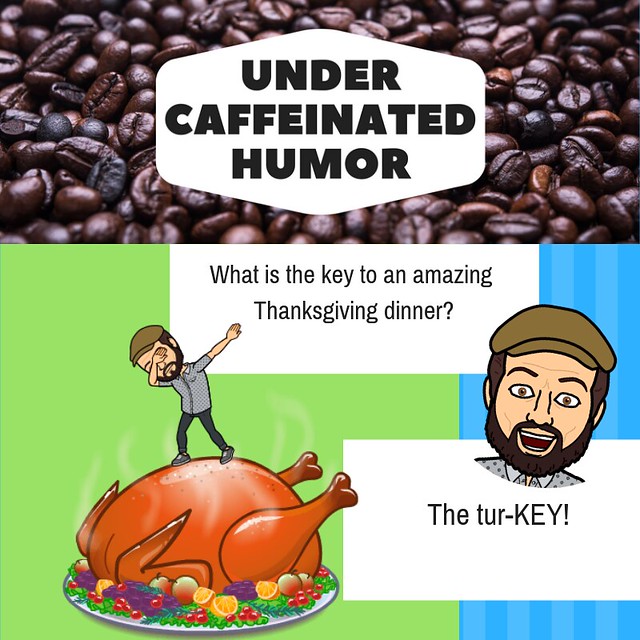
No comments:
Post a Comment