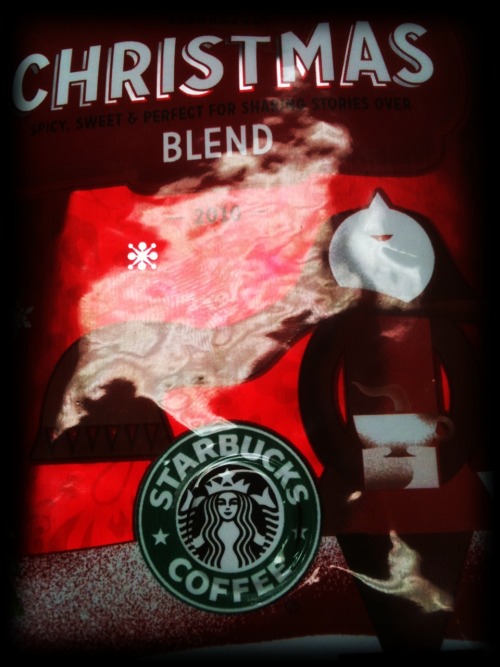thanks to @kylepace for sharing! Loads of educational and fun value in this online game of life.
Monday, February 28, 2011
my notes on: Gadget A-Go-Go #METC_CSD
I thought about writing up my actual notes from the session but then I realized that all of my notes could be found ,minus the typos, on @gwynethjones’ blog already.
my notes on: Copyright Clarity #METC_CSD
Copy Right Clarity - @ReneeHobbs
The value of copy right
Using copyright materials without paying
Written in the constitution, the purpose of copyright is:
“To promote creativity innovation and the spread of knowledge”
How teachers cope
“See no evil” Adopt that they do not want ot know, they choose
“Close the door” Anything I do in the context of helping the students do good, and I tell no one, who’s to know. The work is more important
“Hyper Compliant” Hold onto the rules, more rigid rules for their students but less for them selves. Maybe not fully understanding the rules
Replace old knowledge: You and your students are granted copyright at the moment they create their work.
Who’s responsible for the copyright: The copy right holder
EVERYTHING IS COPY RIGHTED
But…there are exemptions.
The Doctrine of fair use: You don’t have to ask permission to use a copyrighted work if you are using for socially benefiting purposes such as teaching, news reporting, criticism, comment…
Strong protection for owners, and strong protection for users. Fair use is designed to promote copyrighted materials.
The tips to remembering fair use:
“Trasnformativness, add value, re-purpose”
Fair use is contextual – No issue until it is taken to a judge.
There is no lawsuit to this day where a copyright holder sues and educational system.
Copying does not deserve the use of fair use
4 choices:
Citation is ethical, not legal.
Did I transform it or did I just copy it? – The question that students need to ask themselves.
“Get out of jail free card”- clause If you’re an educator and you make a fair use determination in using copyrighted materials and you are sued by the copyright holder, the law mandates that all statutory damages are remitted to 0.
Thanks to Renee Hobbs, teachers may unlock dvds that are protected with a content scrambling system when circumvention is for the purpose is socially benefiting purposes such as teaching, news reporting, criticism, comment…
Friday, February 25, 2011
Properly embedded: Our Book Fair Trailer
Thursday, February 24, 2011
my notes on: PD Live and on the Go #METC_CSD
PD Live session notes:
Using Adobe Connect to provide and create Webinars has been very beneficial to help create a bank of PD sessions that people can use when they need them. It also allows the user to host sessions where multiple people can view a live session and use a chat to ask questions as the session progresses.
Best method for providing PD was to disect the PD into small pieces. 20 minute max sessions.
Connecting beyond the classroom: Use free tools like SKYPE to connect to one another and other teachers
ADOBE CONNECT: One host license, annual license, packs of 5 for $600 unlimited amount of meetings and recordings. No server setup is required.
What to consider before starting an online PD program:
- Cost
- Training presenter and participants
- Bandwidth - depends on how much video you are running
- Technical hurdles - wireless issues if everyone is on the same access point. Do people know how to select their microphone?
- Accountability - do you want people to be tracked by how long they are logged in? More cost
- Scheduling - Getting people online at the same time. Run webinars multiple times a day.
Looking at Microsoft Lync
Connect with the community and the experts.
Lesson learned
Train participants and get them comfortable with online PD
Keep session within 20-30 minutes
Change the mindset of trainingg
Compacted
Specific skill focus
Wednesday, February 23, 2011
Disqus added
My blog has now been setup to support disqus comments. Feel free to leave a comment on any post.
Tuesday, February 22, 2011
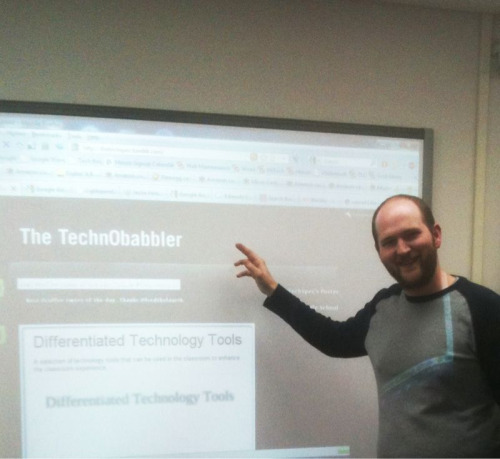
NewTechTuesday: Behold our new SMART Board in our media center. Color me excited
Monday, February 21, 2011
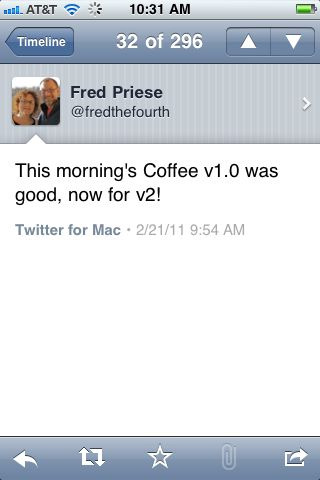
Best #coffee tweet of the day. Thanks @fredthefourth
Friday, February 18, 2011
Thursday, February 17, 2011
On the subject of Prezi's and Linked URL's
Start text with http:// and Prezi will transofrm the text into a link when Prezi is saved and run as a full Prezi…not in view mode while editing Prezi.
I owe my answers and thanks to @mgilb @JPPrezz @techiedork
Wednesday, February 16, 2011
RT @krperrier: @TheTechSpec it is official - best thing I took away from #METC_CSD was meeting you on twitter and in person lol - worked .. thx!
A tweet that could make one blush
If you have a 1st life, don’t get a 2nd life
Most excellent advice from @gwynethjones on 2nd Life at #METC_CSD
Save the date #METC_CSD 2012
my notes on: Cool Tool Duel at #METC_CSD
Cool Tool Duel – The presentation: tinyurl.com/4cth27h
The Notes:
Francis Howel - “QR Code Quick Response is basically a two-dimensional barcode that is encoded with information such as text, URL or other data. It is readable by QR bar code readers and camera phones.”
Scanning methods: SMART phone free app QR scanner, QR reader connects to the a webcam. (free software available). You can use the QR code tag extension in Google Chrome to turn anything into a QR code.
Classroom application: QR codes on work sheets, use it as an enrichment tool, place the codes in the back of the book in a library . Create a calendar that uses the QR Code to link to videos posted on YouTube or teacher website
Wiffiti – Digital Public Brain storming tool. Use a text code to text in a message or answer to a question that is posted on Wiffiti. Texts then come in on a feed in an animated way. Can use a laptop to send in the message with a Wiffiti account
Classroom application: Use the tool to have a continuous and on going dialogue about a chosen topic. Allows for a digital record of the online conversation and constantly flows in
Parkway – Google Art Project – Collection of museums from across the world. Hi res images of art work. Impressive Zoom function on many of the pieces of art. Can create a collection of art work for your specific purpose, or you can use the tool to walk through many of the art museums with a function similar to using google street view. Select levels and rooms within museums to go directly to, or take a walk through the whole museum.
Search - YoLink once you do a search, it puts a button in your tool bar (extension) when you click on it you can refine your search further. Opens another box within the same window. Searches the links for new keywords. It has the ability export the link/search and create a google document with the content in it.
Rockwood – Voki – Creates an avatar like character that you can use to then speak to your class. Voki offers a bank of animated historical figures and famous speeches. It also offers the user the ability to enter in text and have a computer generated voice read it aloud. The user can also use a microphone, or call in the dialogue you want the animated figure to read out loud.
Classroom application: Interviews recorded can then be brought to life with a digital avatar. Another means for a student to present information.
Classroom 2.0 (classroom20.com) Social networking for your classroom. Questions and answers for technology integration, A resource about using Web 2.0 tools in the classroom.
Ultimate referring site is the presentation itself
Tuesday, February 15, 2011
Twitter and #METC_CSD merged and The challenge
@kevcreutz
@gwynethjones check
@ghartman check
@meganmoncure
@jorech
@alexinman97
@cgoods
@msh3310
@chollingsworth
@greglawrence
@MrA47
@JPPrezz check
@usamimi74 check
@cyberteacher
@midschoolsci check
@LangLabCindy
@mbogart
@room214 check
@bizmark check
@rjacklin check
@kevinhoneycutt check
@nlogle
@andreablanco check
@Luke1946 check
@justintarte check
@techiedork check
@debbiefuco
@dianadell check
@alexinman97
@reneehobbs check
If you're looking to expand you PLN here’s a great list of people to get you started!
#METC_CSD Part deux
After a great first day at #METC_CSD it is time to gear up for the next and final day of the conference.
My picks for tomorrow include:
Copyright Clarity: Remix and Fair Use in Education
Paperless Classroom for under $100
Some much needed time in the exhibit hall
Tomorrow @Sk8rmom819 and @BettyeJoPrice will be joining in the fun as well as @MidSchoolSi
my notes from: #METC_CSD Motivational Technology Coaching and Professional Development
“Students – what are the needs of the students? Each student comes in with different needs.”
Goal - Getting students comfortable with 21st century skills,
Motivate – Tech Coaches need to motivate staff to want to make some sort of change. The keystone to bringing about a change are the administrators. Working with an administrator to infuse technology in their work and discussions with staff will help to model the use of technology and how it can play a roll in the classroom.
Coach = PR person.
The structure: Build trust – take baby steps
As a coach, whatever you can do to use the web tools more regularly the more exposure people will have an have a stronger interest in learning about them or actively use them.
With the reluctant learners, start slow and small. The first steps: the coach does the work and the teacher infuses your work into the lessons until they become comfortable with it.
Find that staff member who loves to try everything, your success student. Share the tools you find with them, have them try new softwares and web tools. They will give you the sense of accomplishment and share what they liked and did not like, then find the reluctant learner to work with and to develop technology into their everyday use.
Confidence is a key issue with “reluctant workers” giving them the sense of comfort or a zone of comfort is the key. Know your staff. Get the teachers to “take the risk” Give them the soft cushy place for them to land, no judgment, guide them and use patience with them. Remind your learners that tech issues happen to all of us. “No stress, no panic” becomes the mantra to follow when tech issues occur.
The group then talked to one another about “coaching strategies that work for you” “Viral approach. Giving the teachers step by step directions that include pictures.
Tools for creating visual rich instructional guides:Print screen, screen cast video, jing video.
“Braindump - share what ever you know about the topic.”
Light the fire ; Enthusiasm is the key. Steer away from the negative and guide into a solution. (documents on the metc session site)
Make a plan about the project/goal/etc
Connect with yourself as a coach. Carve out time for your learning within a week otherwise your plate turns into a platter and things begin to spill over. Stay connected – Conferences, list servs, portal, twitter,
onto PD
Getting a structure in your district is crucial.
Differentiation is the key to successful professional development
Using a 2 tier approach to PD – 1st tier is for learning about the software, tool, or hardware. 2nd tier: creating and implementing a unit promoting the tool or software that was learned.
(break out time) “What infrastructure do you use for pd or what is missing?”
- Creating a centralized storage palace for training or lessons.
- Putting people together by similar interests and levels.
- Teach parents tech – use it to send home through group email various technolgoy tips. Allows user to choose a custom greeting and a video on various tech support, or tidbits: http://www.teachparentstech.org/
Reffering sites: The prezi, Teach Parents Tech, jing video, screen cast video, the session on METC wiki
my notes on: Peripheral Learners at #METC_CSD
Empowering the students is the key. We must meet them on their digital playground and offer guidance and direction to help them form a positive digital legacy.
Simple and practical methods to assist students succeed include: filming yourself teaching everyday and posting it on your website or YouTube channel. This simple no frill filming and posting approach allows a student to go back and watch processes and perhaps find answers to questions they have without having to announce that they do not understand something or would like something revisited.
Creating a place in the class where the students could easily share their thoughts and feelings so that, the teacher, could easily see what is on their students minds each day helps both the teachers and students in many ways. Giving the students space in their classroom creates a stronger sense of community and ownership. They feel more comfortable in the space where they are trying to learn.
“What are some ways we could or should do to help kids make good decisions while using their devices”
Students today are carrying around, in their pockets, mobile devices that they can use to do research, film and edit a video, write essays, connect with peers and students; guiding them to use it appropriately and effectively is our responsibility.
Take time to discuss how they can use their mobile devices in their classwork, how to use it socially, share the impact that they can make both positively and negatively with their instant and constant connection to the internet, each other, and everyone in between.
Referring sites: http://kevinhoneycutt.org
Monday, February 14, 2011
My part to share #METC_CSD
Currently, our school district does not allow the use of Twitter in the district. Unfortunately this means that those who could not make it to the conference have no way to follow along with abundant networking that takes place with the commonly used hashtags and sharing of information via twitter during their day.
So this year, I developed a method to share all of the important hashtags and stream of METC_CSD tweets that come out of the conference. I hope my site offers those who have twitter blocked some connection to the wonderful things that are going on at the conference while they are in the classrooms, offices, etc working, planning, or teaching.
2nd verse same as the 1st
Today is the second day that a student brought in their own personal laptop in because they needed tech support.
We cleaned up about 200 + malwares that were hidden and taught the student how to use the software we installed to scan for malicious software on her computer in the future.
This is new and uncharted territory for the team, but it was handled with finesse and accuracy.
Hot off the #METC_CSD presses
Blog post by @kcreutz on his first experiences and thoughts of METC 2011
Pregaming #METC_CSD 2011
Tomorrow I will be attending the METC conference in St. Charles, Missouri. I look forward to this conference every year. It is a time to connect with peers, collaborate with people in my field, explore new possibilities, unlock new resources and meet people that share the same passion for technology and education.
This Tuesday I am hoping to attend the following sessions and share them via twitter, ,Facebook, and my blog
Changing Middle Schools Online Professional Learning Communities
Motivational Technology Coaching and Professional Development
PD 2.0 - Live‚ Online‚ and on the Go
What tools do I need in my differentiation toolbox
Tomorrow my fellow colleagues, @BookLadyJCW and @Midschoolsci will be joining me at the conference. I look forward to sharing, collaborating, and learning more tomorrow.
Saturday, February 12, 2011
“What does TIFF stand for” -teacher “I don’t have it memorized, that’s why we have internet” - me
“What does TIFF stand for” -teacher
“I don’t have it memorized, that’s why we have internet” - me
Friday, February 11, 2011
Thoughts on too much tweeting from @kevcreutz
I agree that so long as you are engaging, learning,teaching, or having great conversation there is no such thing as too much tweeting. Now, Retweeting…that one can do way too much.

App review: iPhone and some other SMART phones
I’ve been using IM+ (free version) for sometime now. It is extremely useful for me as I am always on the go and rarely at my computer for any length of time. With IM+ you can connect several of chatting tools such as GChat, MSN Instant messager and more to continue chatting after you’ve left your computer. It’s push notifications are instant. Start a conversation on your laptop and receive the update instantly on your phone.
I use this as the primary method for people to locate and communicate with me while in the building, as I can converse using MSN IM on my computer and to my phone. I also use it to as a method to give online support while going mobile.
Tuesday, February 8, 2011

New Tech Tuesday: We’ve just recently acquired 2 new Kodak Zi8 HD pocket style video cameras.
Top favorite aspects:
- The camera has two filming modes: Macro and Landscape.
- An almost prehensile USB extension
- SD card slot
- External Mic port
- Takes still pictures
- 3 different definitions of film quality (1080p, 720p/60fps, 720p,wvga)
Monday, February 7, 2011
Saturday, February 5, 2011
Trivial Trivia
Tonight our school is putting on a trivia night. We’ve assembled our team, studied constantly for the past two months. We neglected all work, family, and personal commitments.
A victory shall be ours…or 90% of that was fabricated.
Fun will be had by all.