#NaBloPoMo – Sunday Post
Last year during National Blog Post Month I had an idea or a question or somewhere in between both of those things, I suppose that might be a wondering.
How might I share the the content I post to my Flipboard magazine in a more digestible way that is more beneficial to my audience?
I give you the Sunday Post (pun intended)
From the hit Flipboard magazine Tech on the Side
An editorial exploration of curated content
Google Graph Paper — from Alice Keeler
Alice, shares with us downloadable templates for using Graph Paper in Google slides. Her use case is to show the size and scale of images overlaid on the graph paper.
Have another way of using this digital graph paper? Share it in the comments.
Chrome Sign Builder — YouTube Video Tutorial
If you have ever wanted to manage a digital sign, this tutorial may be the key to understanding how to setup and manage it using Chrome Sign Builder. The name is a little misleading. You do not actually use this tool to create a sign, you use it to schedule it. The sign itself can be a single webpage, or even a Google presentation.
Have any awesome tips on using Chrome Sign Builder? Share them in the comments
Lose all CTRL — From Jason P. Heisel
Looking for some quick Keyboard shortcuts to make your life easier? This post shares a few tips on using the CTRL along with a letter key to make your life easier.
What is your favorite keyboard shortcut? Share it in the comments.
Sunday Comic
I hope you enjoyed the Sunday Post, I look forward to creating the next one.
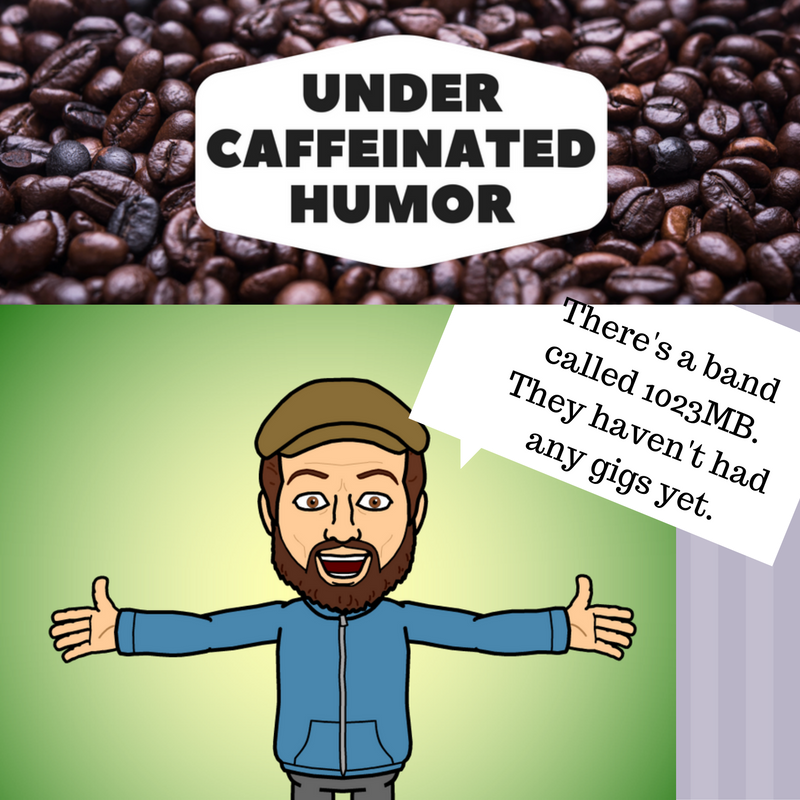
No comments:
Post a Comment